Mannlowe Ops - ERPNext Login in Flutterflow
By Advait Sakhalkar on August 21, 2022
IntermediateHow to use login APIs of ERPnext in FlutterFlow
There are multiple ways to setup ERPNext login in FlutterFlow
1. Standard login using credentials
This uses built is APIs for login with user credentials
1.1 Setup APIs
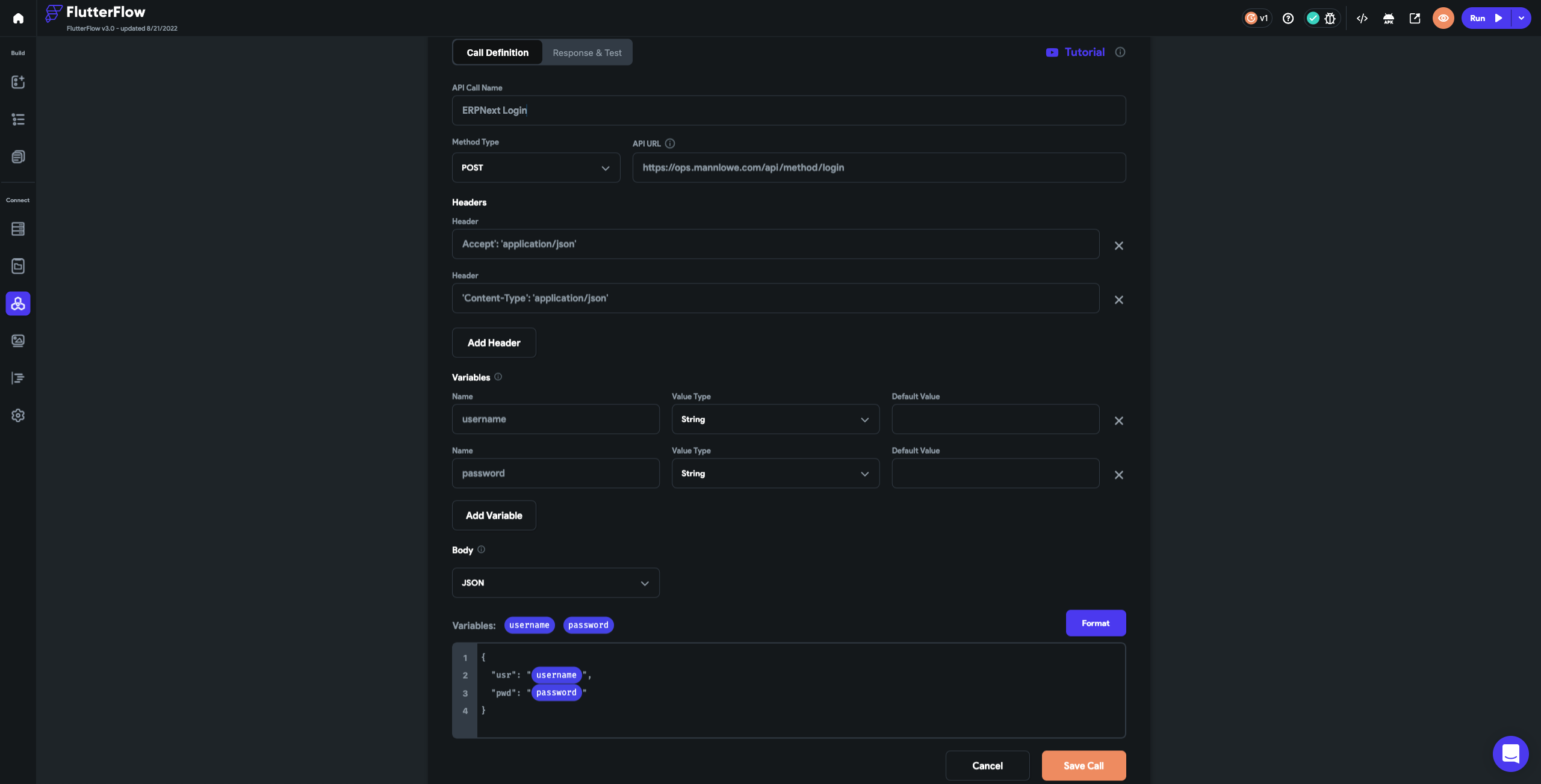
1.2 Test APIs
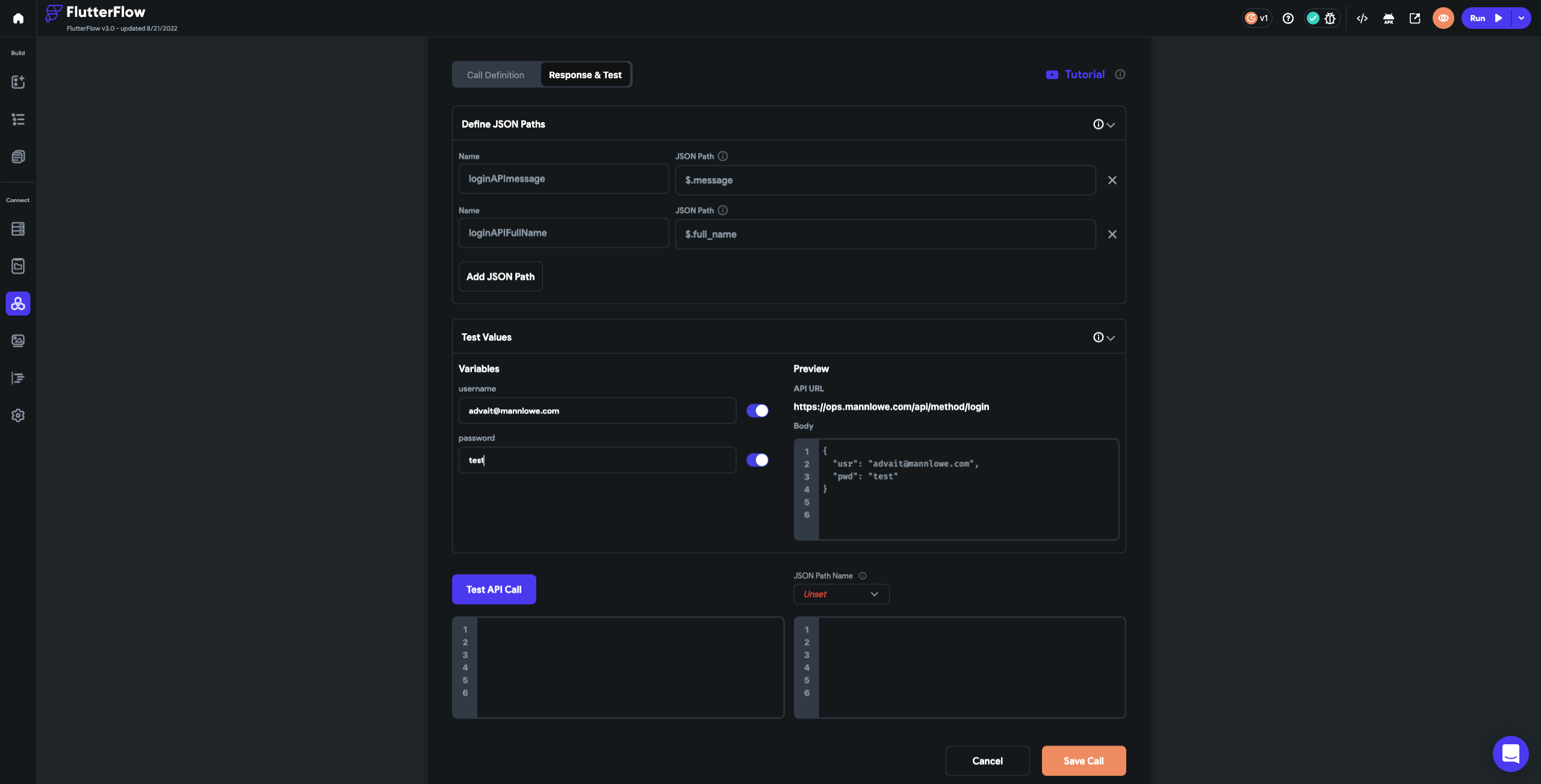
1.3 Use APIs in FlutterFlow
Following steps describe how to used APIs setup in above steps
1.3.1 Use login button to go to Login page
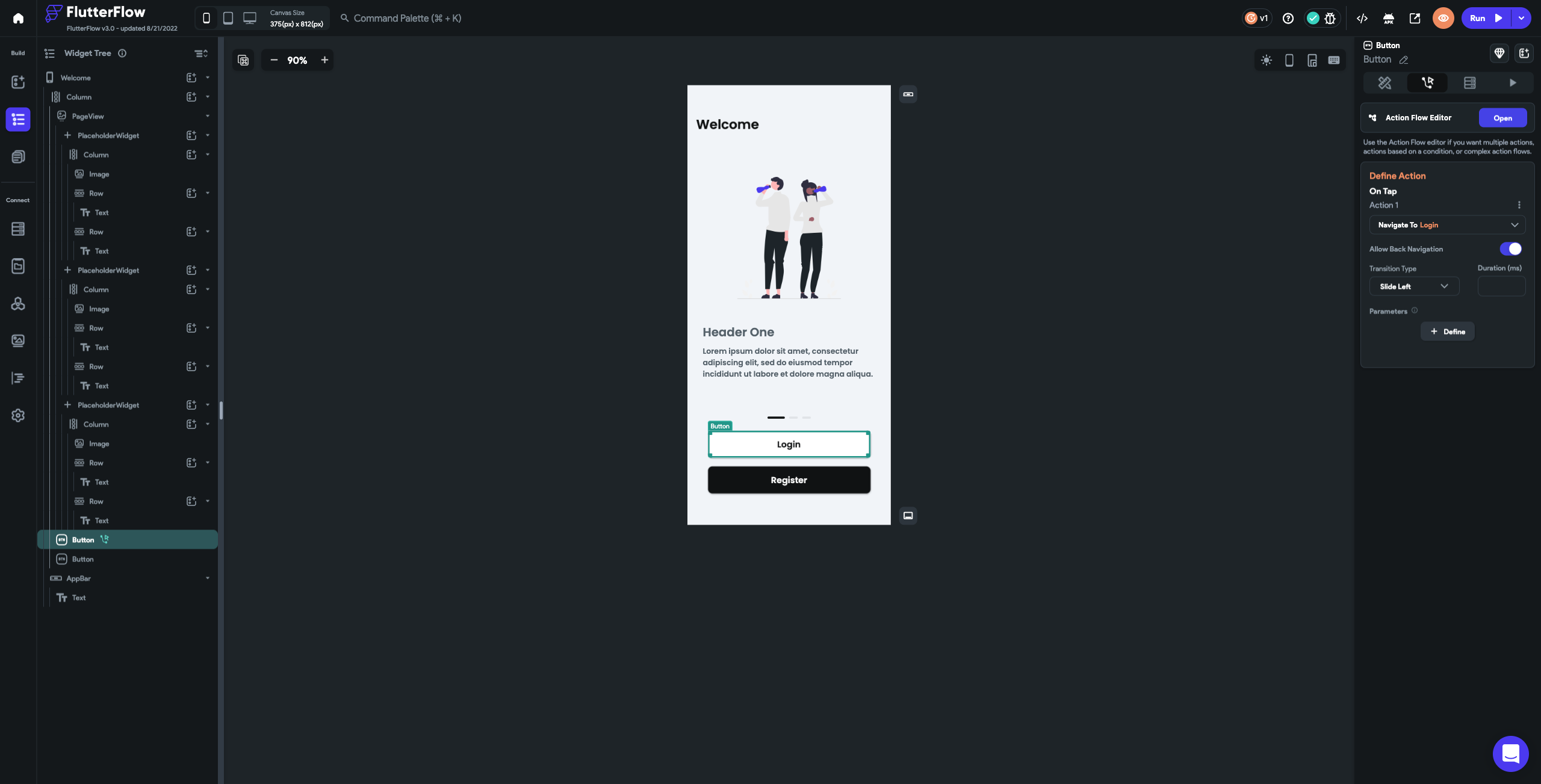
1.3.2 Use APIs in actions
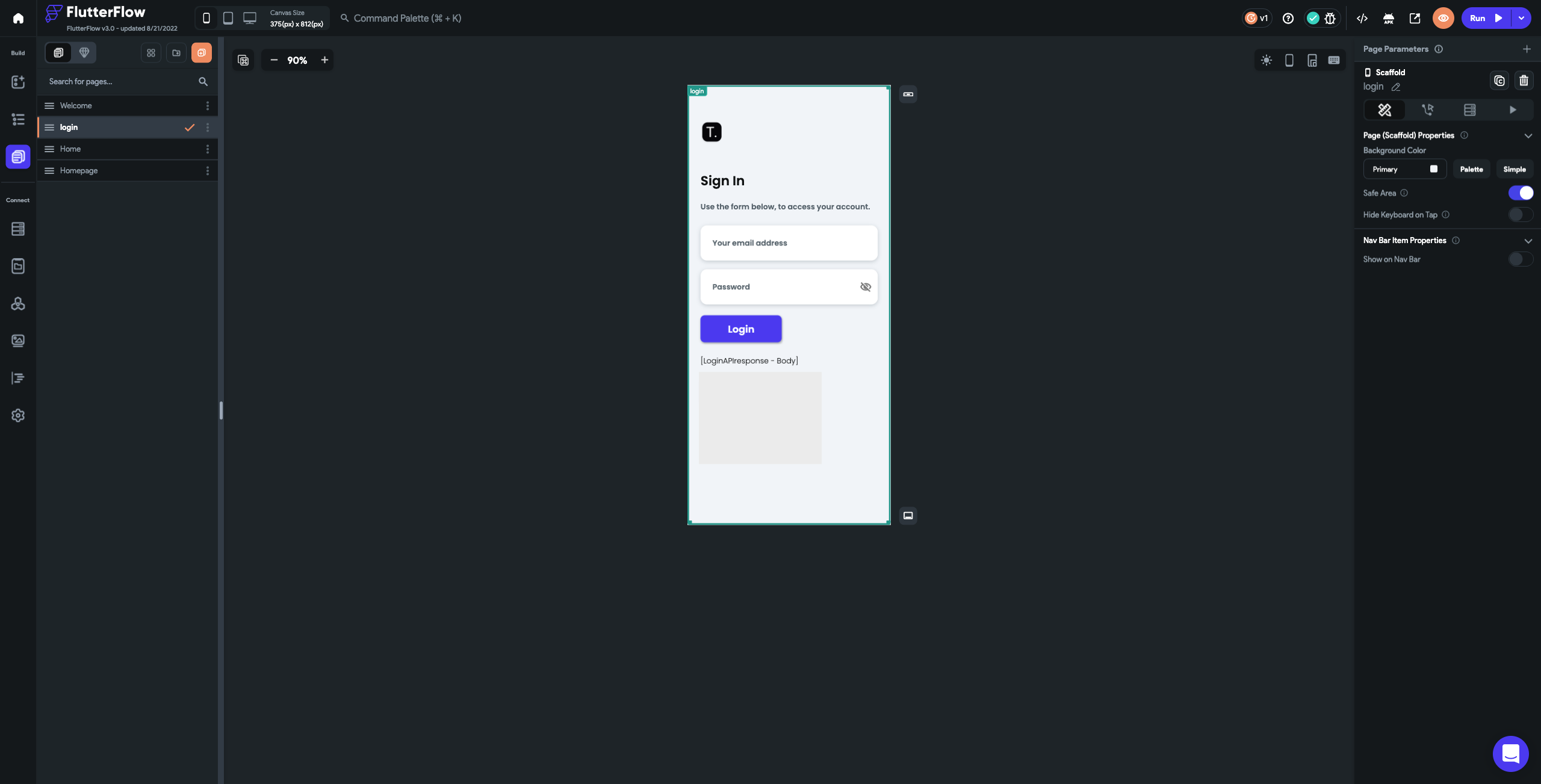
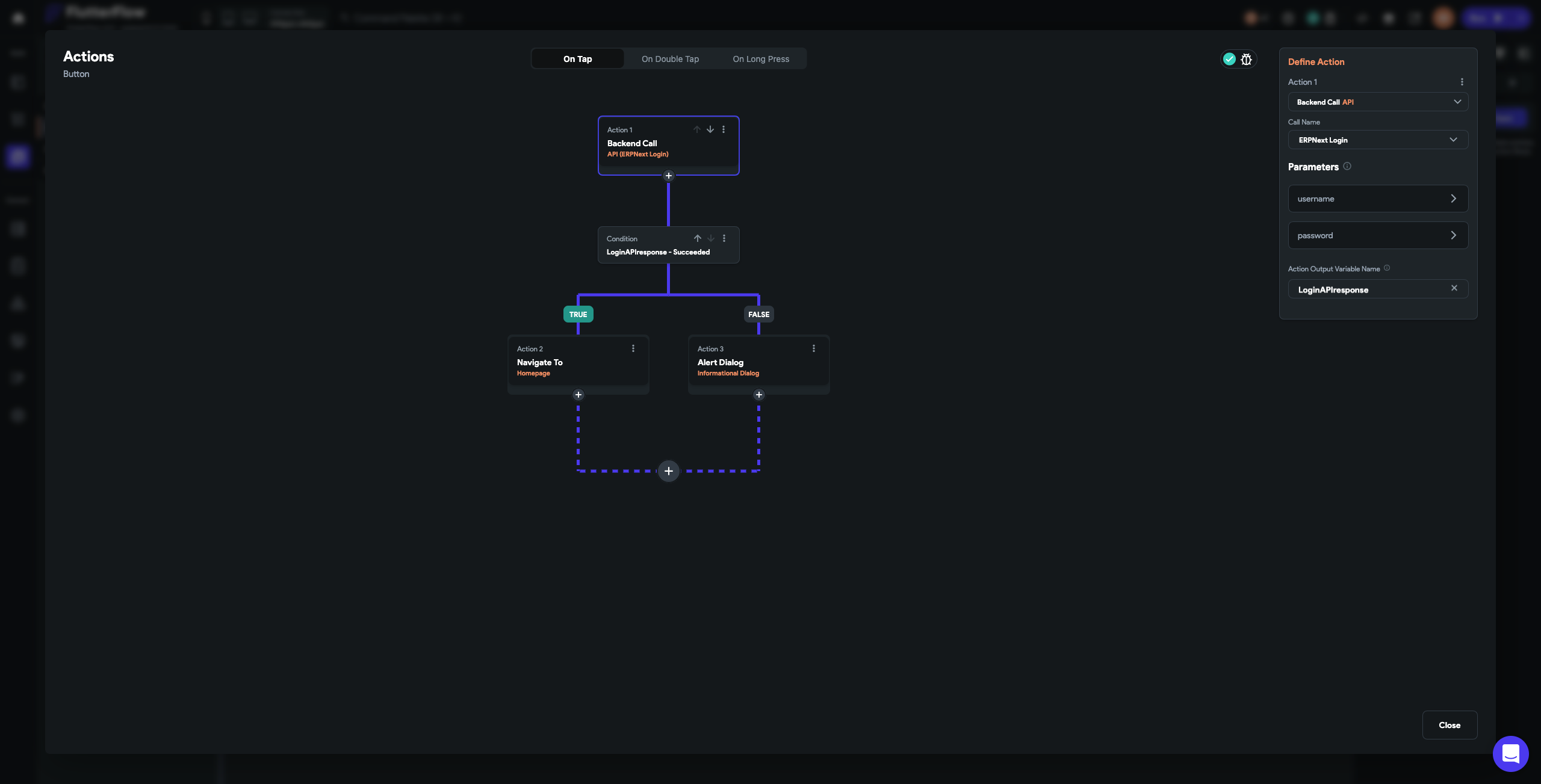
2. Customised Login Screen
In many applications, logging in is just first step. There are many actions that may follow that require authentication of the logged in user. For example, posting data, query calls to obtain data require token to be sent along with the GET or POST request. For this purpose, we need to capture response of Login API and store tokens and other relevant info JSON path
2.1 Setup APIs
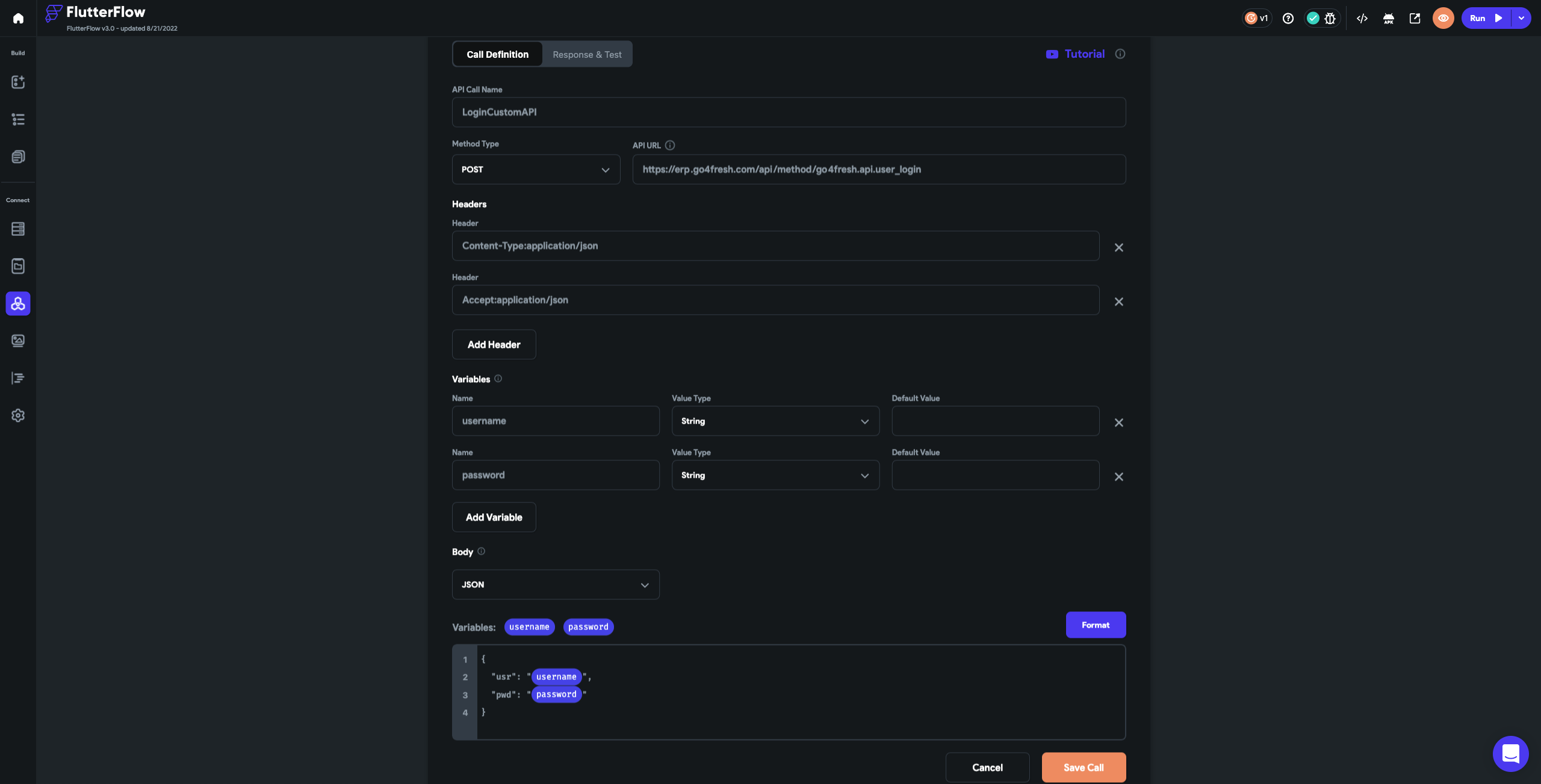
Testing shows response with added info like SID, API keys, etc.
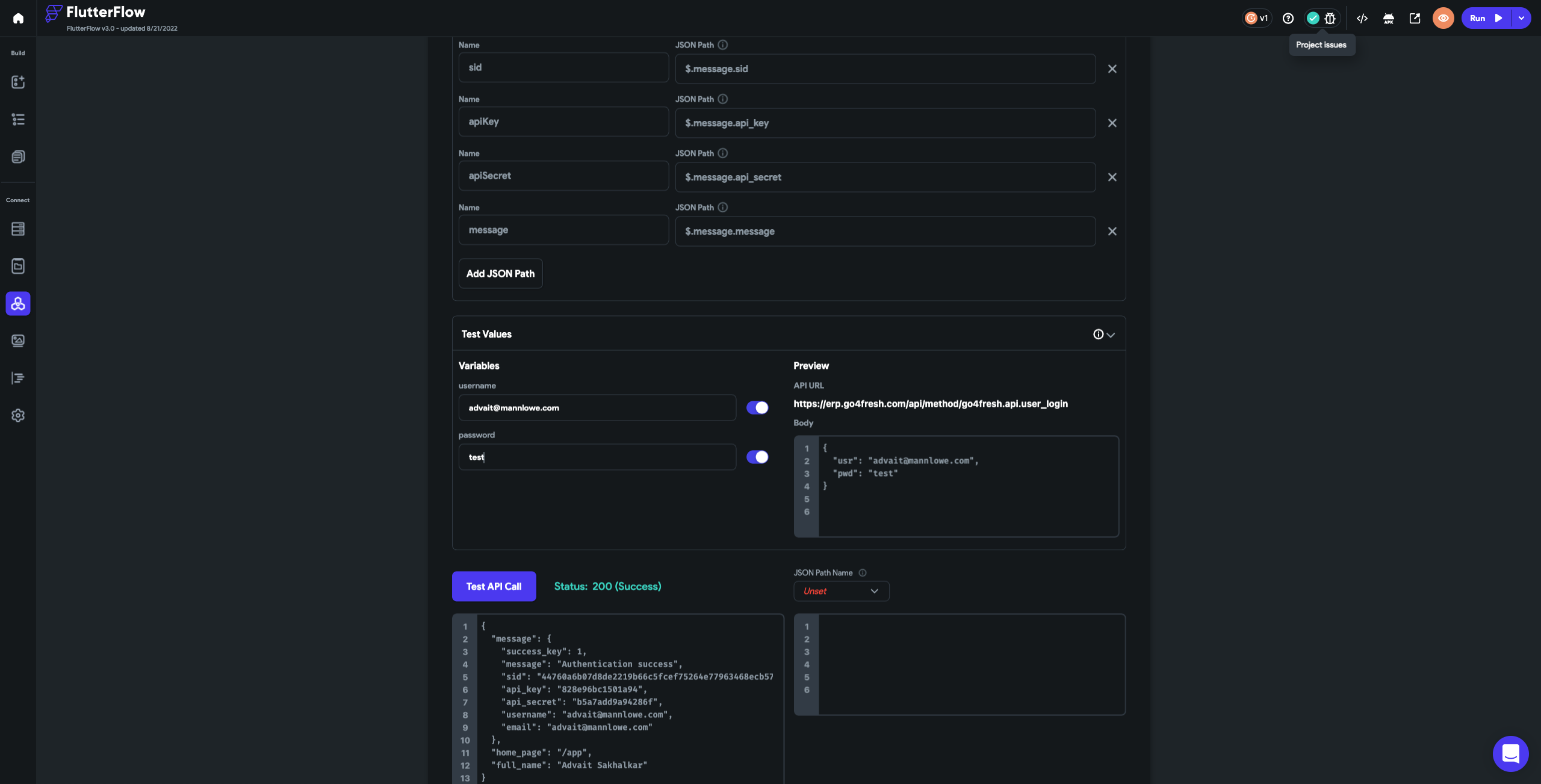
API key and secret obtained from above response is stored as JSON path and consumed within app.
Watch out for article on how to consume the key & secret in application.
More articles on FlutterFlow