Mannlowe Ops - Steps for adding Report and Dashboard in DRS
By Advait Sakhalkar on January 18, 2023
BeginnerStep 1 : Go to the doctype 'Report URL' by typing it in search bar. This is what it looks like
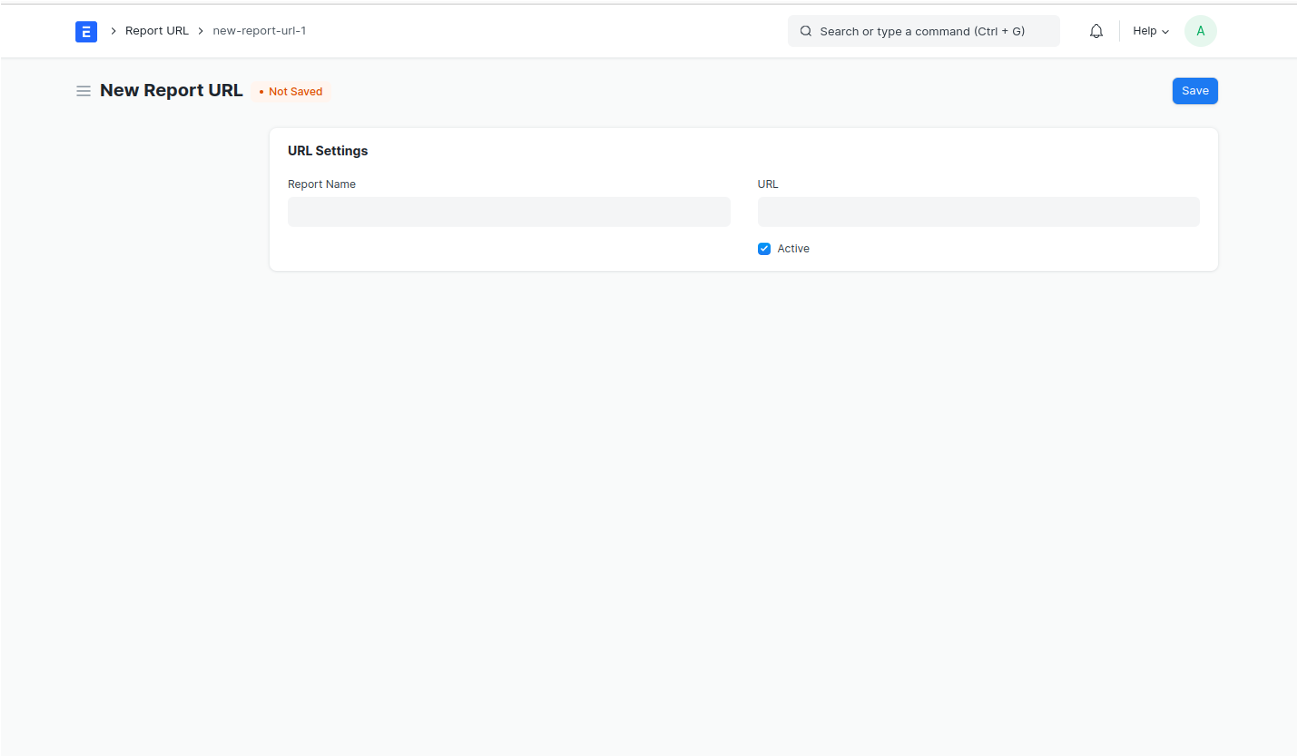
Step 2 : Add report name and report url of the same and save the document.
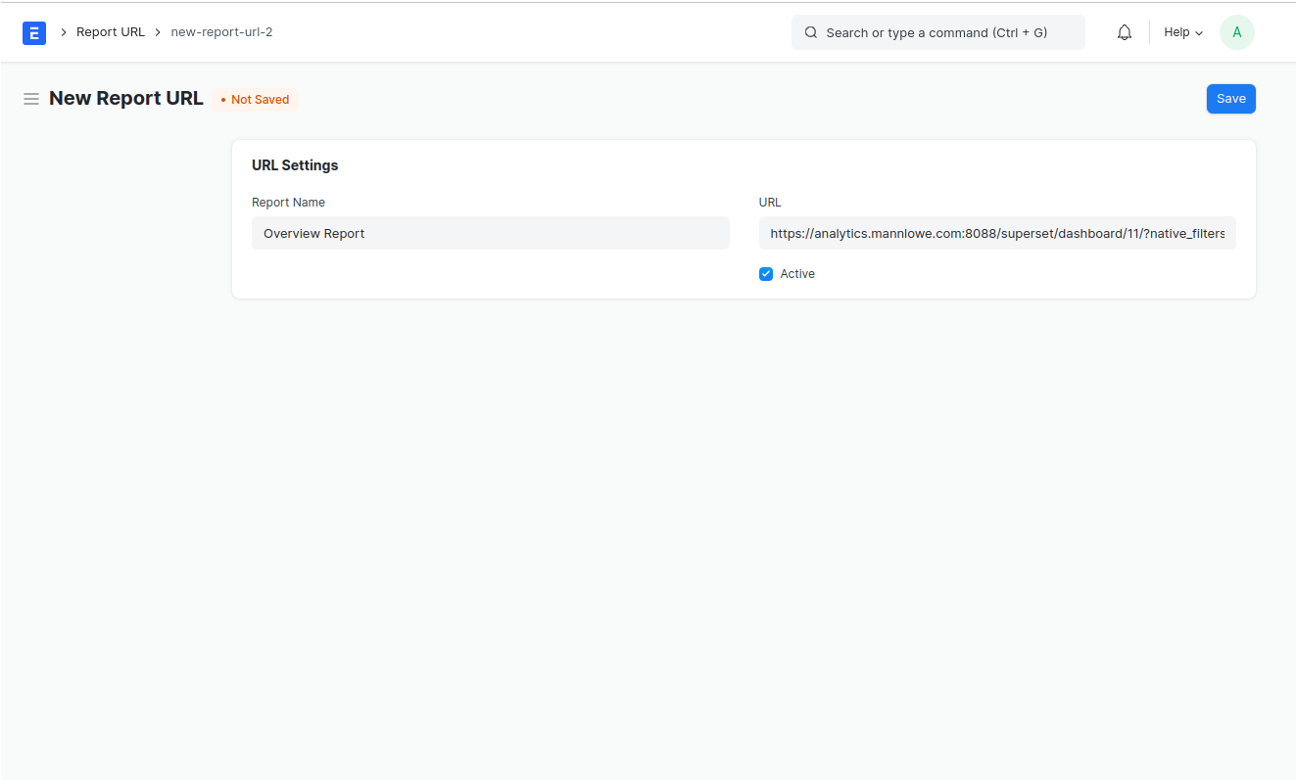
Step 3 : Add current session user and relevant report in the table below and save it.
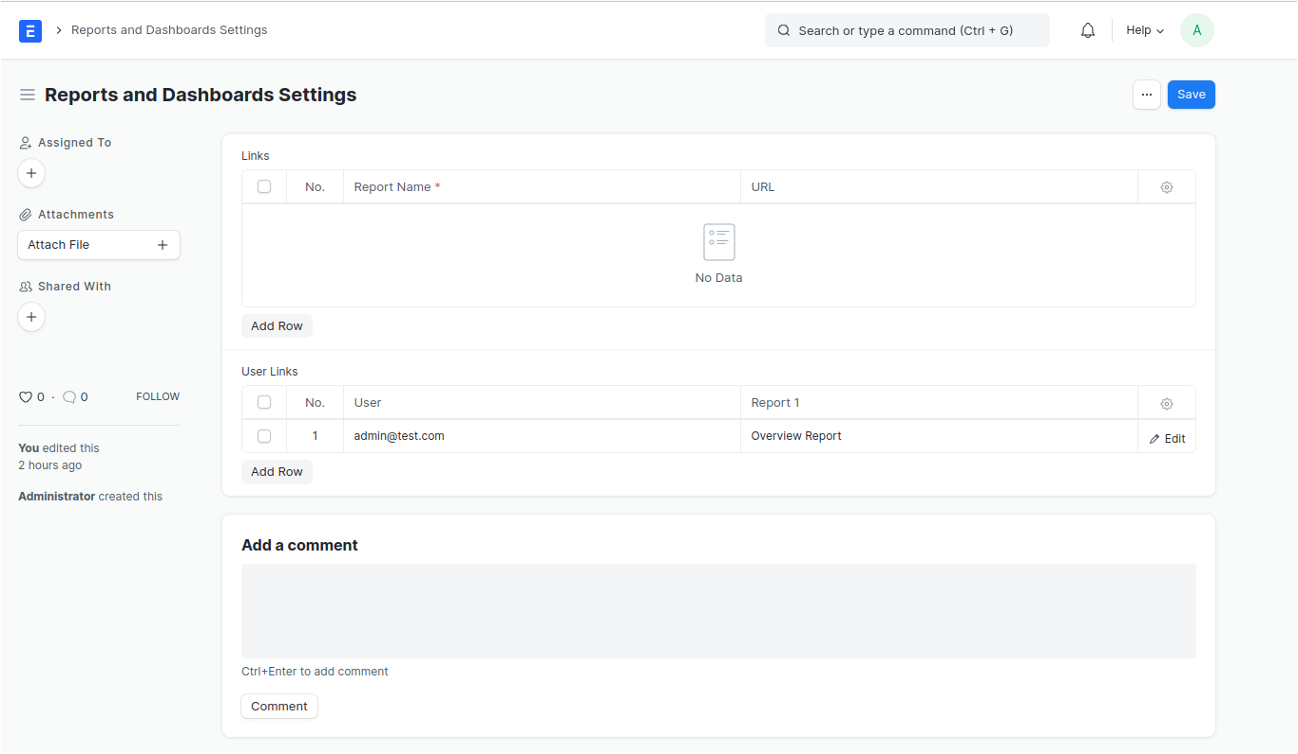
Step 4 : Go to the page 'reports-dashboard' and you will see window like this. By clicking on 'click here', you will be able to see the report
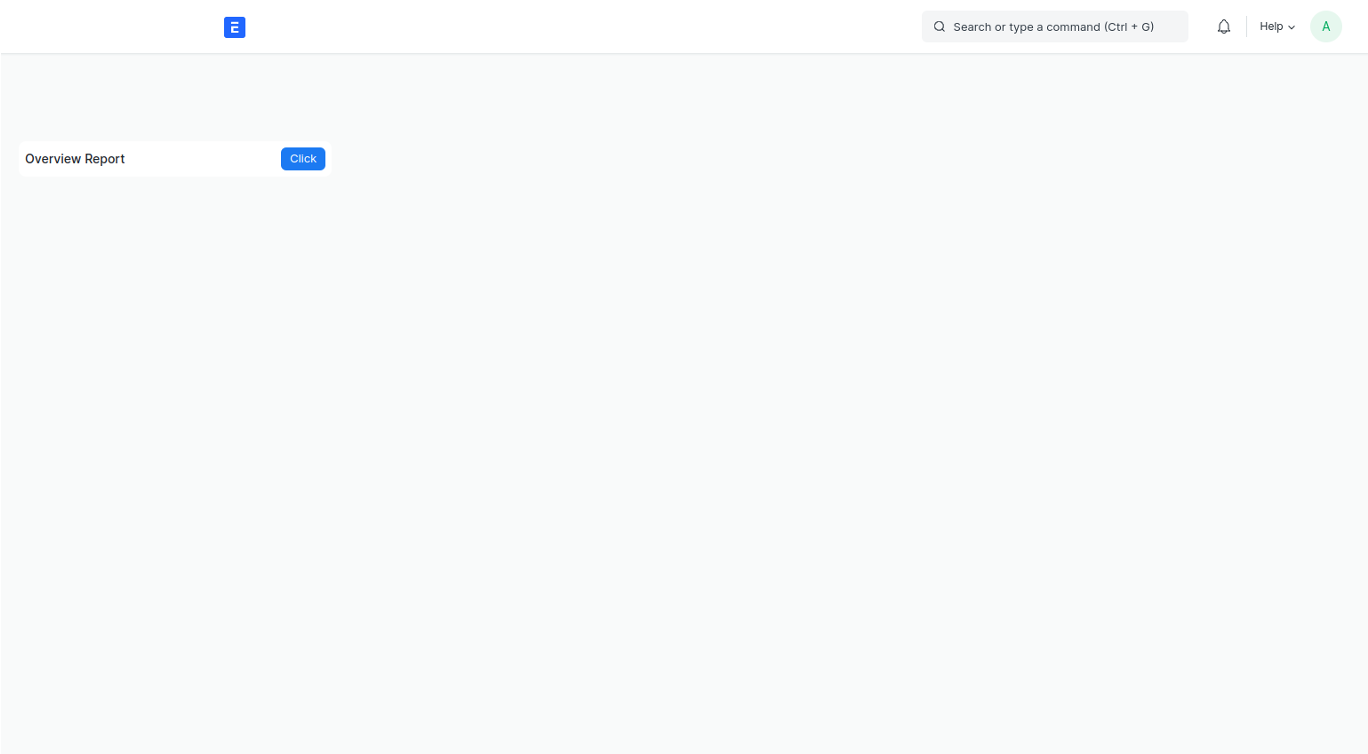
Step 5: Interact with report
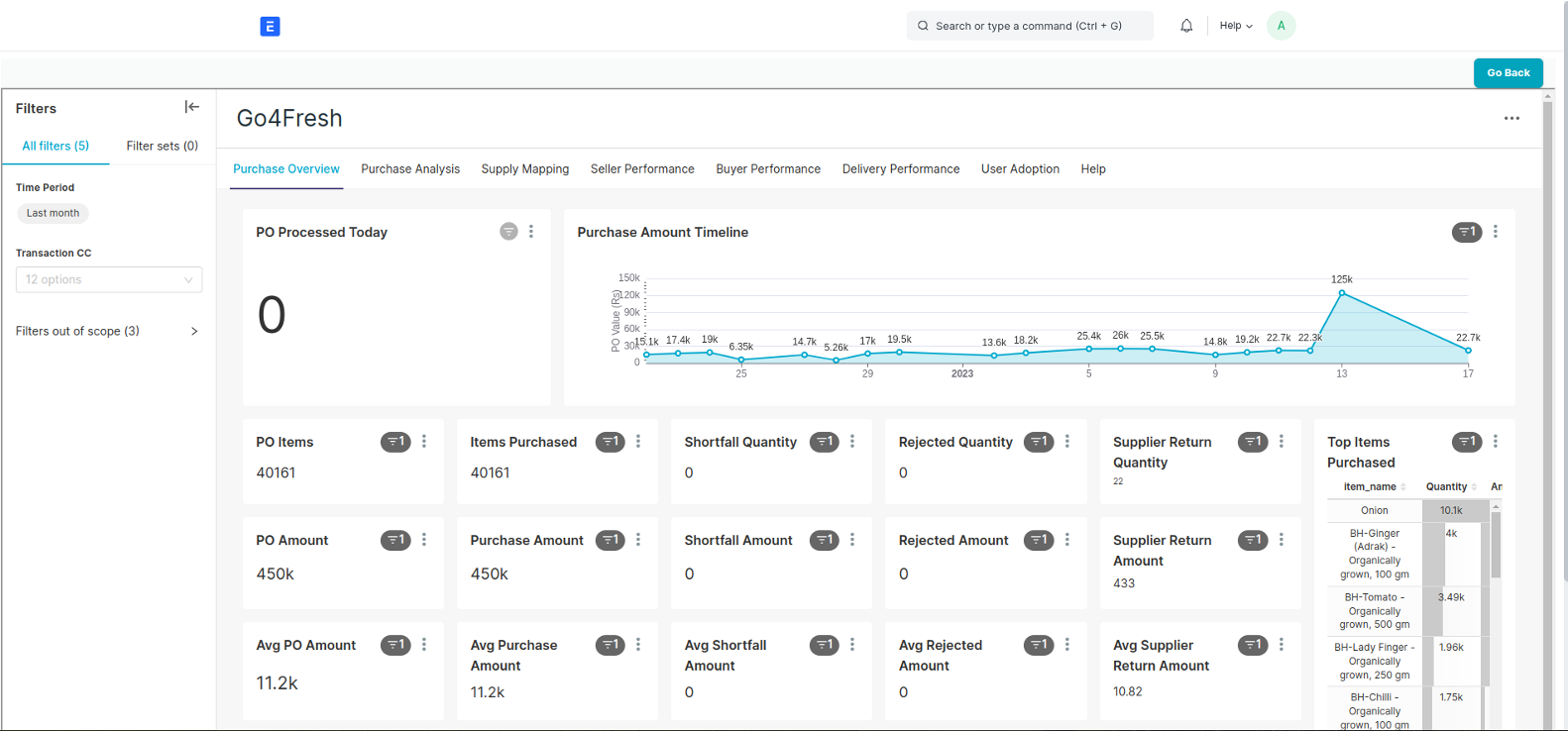
Was this article helpful?
More articles on ERPNext Configuration